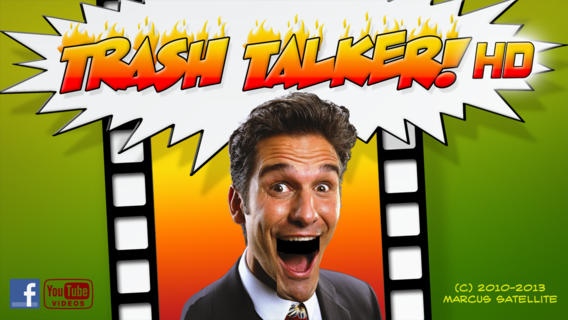TrashTalker! 1.0.5
Continue to app
Paid Version
Publisher Description
Talking Photos! Create "South Park"/"Jib Jab"-style animations of photos of people and animals with TrashTalker!, from the creator of the smash hit SmackTalk! * See our YouTube Channel for examples of what you can do: http://www.youtube.com/TrashTalkerIPhoneApp TrashTalker! is the ultimate talk-back app. It lets you animate your own photos and artwork of faces of people and animals to the sound of your voice. That's right: YOU put YOUR words in their mouths as if they said it themselves. Then send high-quality videos *directly from your device* to YouTube, FaceBook, Mail, and your Media Library. * Click on the website link for FAQ, Tutorials, videos, and more screenshots * Change the pitch of your voice from deep to high, change the speed of your voice from "stupid slow" to "crazy fast"--in real time! Squash and stretch their heads and bodies. * iPad, iPhone 4/4S, and iPod Touch 4 users have super-high resolution video enabled. * iPhone 3GS users running iOS 4.0 and greater have standard-definition video enabled. 3GS users running 3.1.3 have video disabled. * iPhone 2G, 3G, and iPod Touch 2nd gen users have videos disabled.
Requires iOS 6.1 or later. Compatible with iPhone, iPad, and iPod touch.
About TrashTalker!
TrashTalker! is a paid app for iOS published in the Recreation list of apps, part of Home & Hobby.
The company that develops TrashTalker! is Perfect Buzz Music. The latest version released by its developer is 1.0.5.
To install TrashTalker! on your iOS device, just click the green Continue To App button above to start the installation process. The app is listed on our website since 2010-08-12 and was downloaded 5 times. We have already checked if the download link is safe, however for your own protection we recommend that you scan the downloaded app with your antivirus. Your antivirus may detect the TrashTalker! as malware if the download link is broken.
How to install TrashTalker! on your iOS device:
- Click on the Continue To App button on our website. This will redirect you to the App Store.
- Once the TrashTalker! is shown in the iTunes listing of your iOS device, you can start its download and installation. Tap on the GET button to the right of the app to start downloading it.
- If you are not logged-in the iOS appstore app, you'll be prompted for your your Apple ID and/or password.
- After TrashTalker! is downloaded, you'll see an INSTALL button to the right. Tap on it to start the actual installation of the iOS app.
- Once installation is finished you can tap on the OPEN button to start it. Its icon will also be added to your device home screen.